Authentication & Authorization Basic¶
Authentication and Authorization are two relevant but different concepts, which causes confusion sometimes. Both of them are important for SaaS solution. This blog explains the basic of these two concepts.
Single sign on¶
In classic intranet scenarios, normally windows authentication will be used in intranet scenario. All parties belong to Active Directory which makes things easy.
However, in a micro services scenario the authentication becomes a challenge.
Method of allowing users access to all resources they need within an environment with a single username and password
Negates having to remember multiple usernames and passwords
Mitigates risk by keeping users from writing down credentials
Easier to manage and allows for centralized control over password changes
An obvious solution to achieve SSO is to share session information, however it is impossible due to same origin policy.
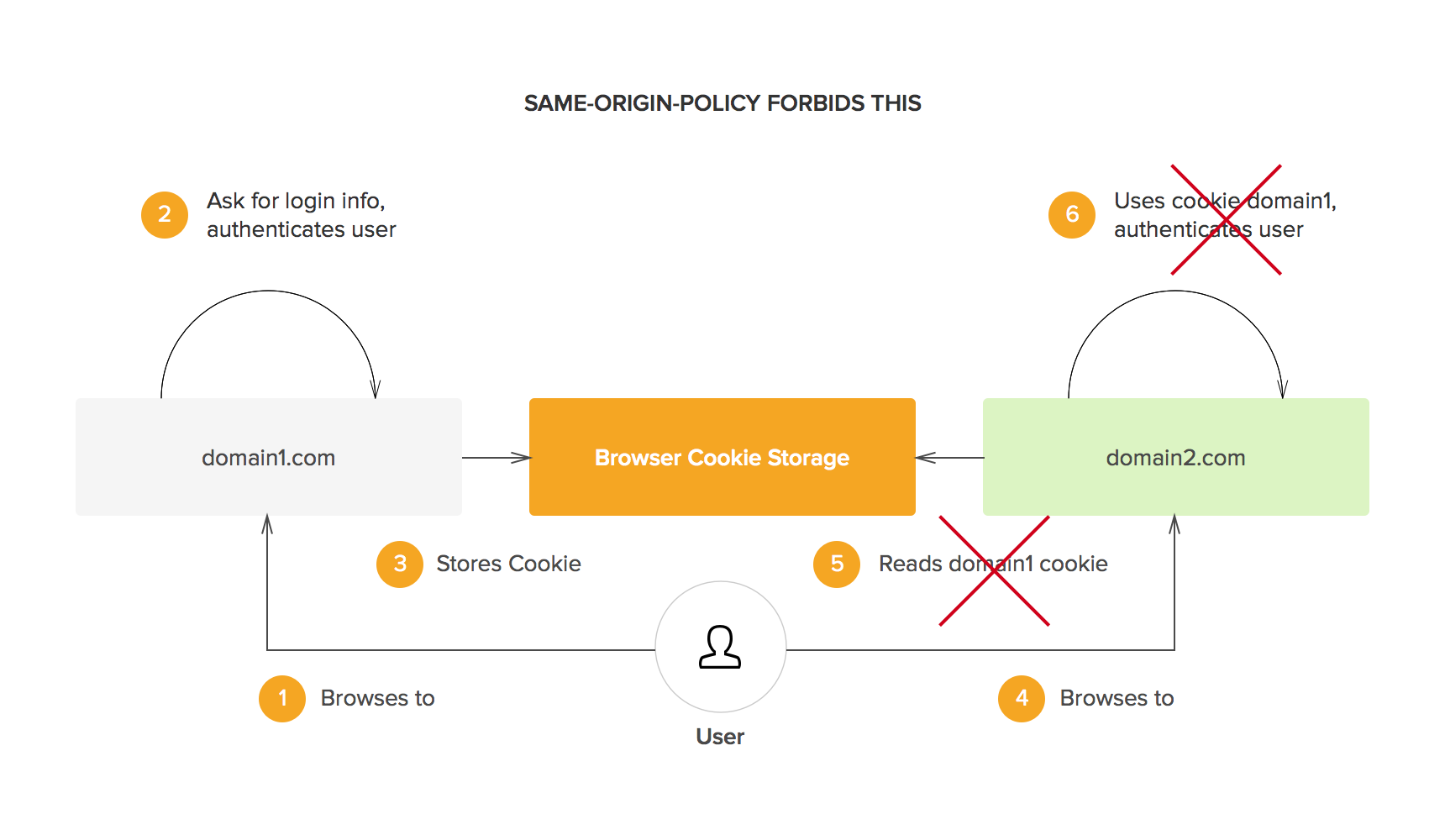
Token service¶
Normally a centralized token service can help to achieve SSO.
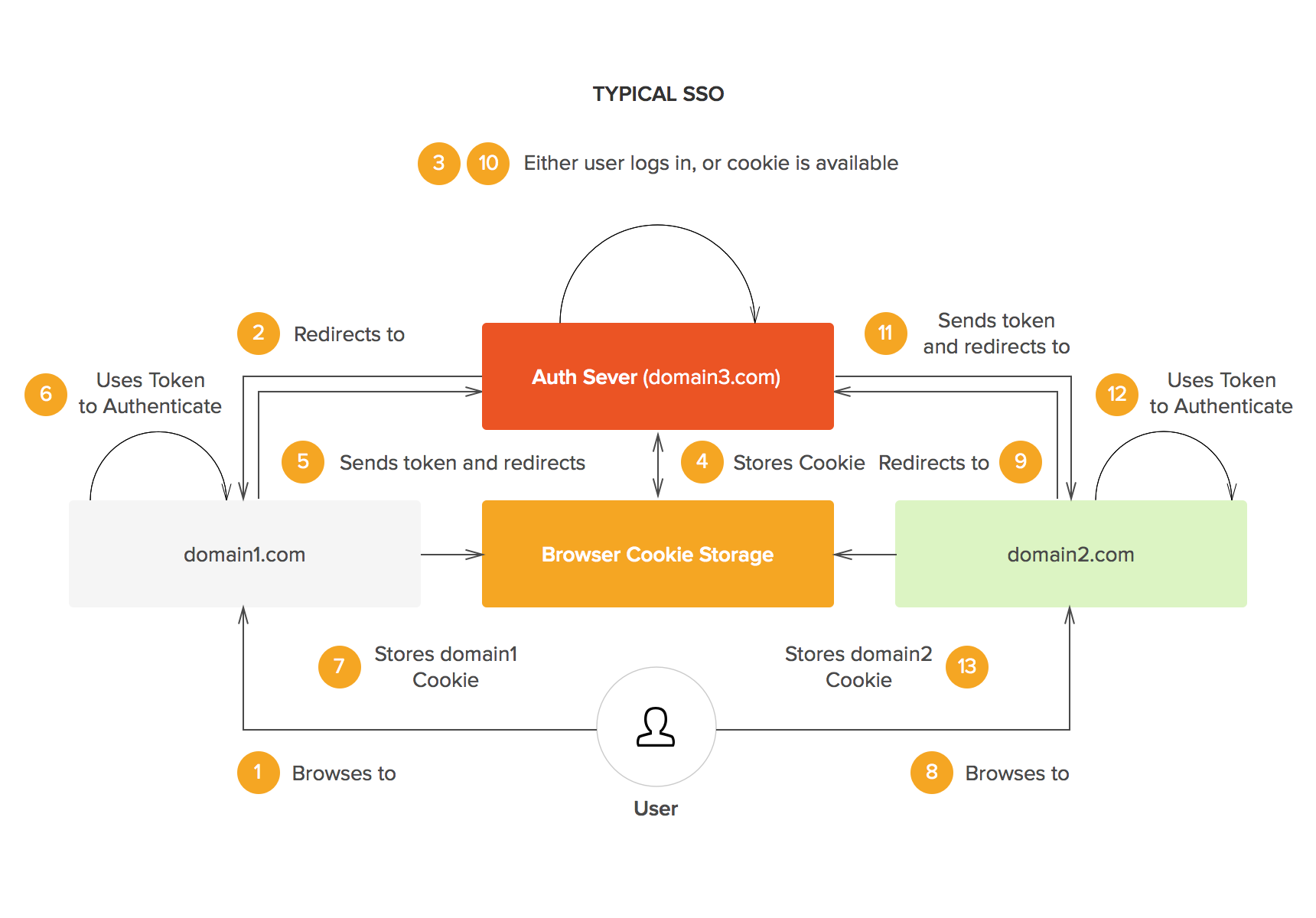
Token service encrypt token by using private key, and the client decrypt by using public key
Token service endpoints:
Authorize
Token
Userinfo
Discovery
End session
Introspection
Revocation
Other endpoints:
Authorization endpoint: used by the client to obtain authorization from the resource owner via user-agent redirection
Token endpoint: used by the client to exchange an authorization grant for an access token, typically with client authentication
Redirection endpoint: used by the authorization server to return responses containing authorization credentials to the client via the resource owner user-agent
Normally OpenID Connect (OIDC) is used for Identity issue.
Token¶
Purpose of a security token
Security tokens are (protected) data structures
A client requests a token
An issuer issue a token
A resource consumes a token
has a trust relationship with the issuer
Normally, a token:
Contain information about issuer and subject (claims - property on the identity)
Signed (tamper proof & authenticity)
Typically contain an expiration time
Contain header: metadata, algorithms & keys used
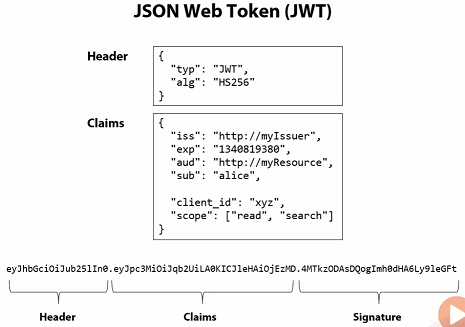
Protocols¶
SAML 1.1/2.0
XML based
many encryption & signature options
very expensive
Simple Web Token (SWT)
Form/URL encoded
symmetric signatures only
JSON Web Token (JWT)
JSON encoded
symmetric and asymmetric signatures (HMACSHA256-384, ECDSA, RSA)
symmetric and asymmetric encryption (RSA, AES/CGM)
(the new standard)
SAML is very secure and advanced, which requires XML protocol. Most mobile devices do not have this.
Simple Web Token use symmetric algorithm, which is too simple.
JWT is in-between, and on its way to official standardization. http://self-issued.info/docs/draft-ietf-oauth-json-web-token.html
Token types¶
Refresh Token:
A token to renew the access token
User doesn’t have to re-authenticate
Longer expiration time than access token
Bearer Token & Reference token
Self-contained access token, once it is sent to the client, there is no way to revoke
If the machine is stolen, then the token can be used until it is expired
Reference token can fix the above issue
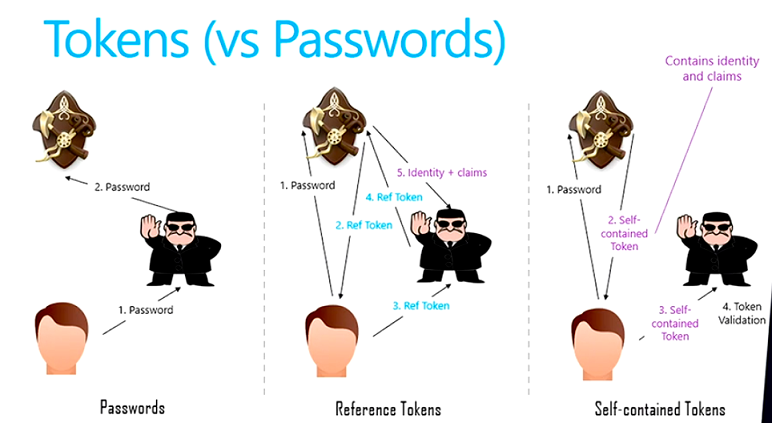
For the details, see here: https://auth0.com/docs/tokens
OAuth 2.0¶
Oauth 2.0 is about authorization. The standard doesn’t say anything about the user. It means Oauth only cares about resource scope and not identity scope.
Oauth does not build on SSL transportation protocol. Oauth2 has many variation, big players have their own implementations.
From web, mobile and desktop application
Different types of applications require different means to achieve authorization
Where can the token be delivered to
Can the client application safely store secrets
The main actors¶
User (resource owner): An entity capable of granting access to a protected resource
Client: An application making protected resource requests on behalf of the resource owner and with it authorization
Resource server: The server hosting the protected resources
Authorization server: The server issuing access tokens to the client after successfully authenticating the resource owner and obtaining authorization
Client has two types:
Confidential client: Clients capable of maintaining the confidentiality of their credentials, e.g. MVC application
Public client: clients incapable of maintaining the confidentiality of their credentials, e.g. native mobile applications and javascript applications
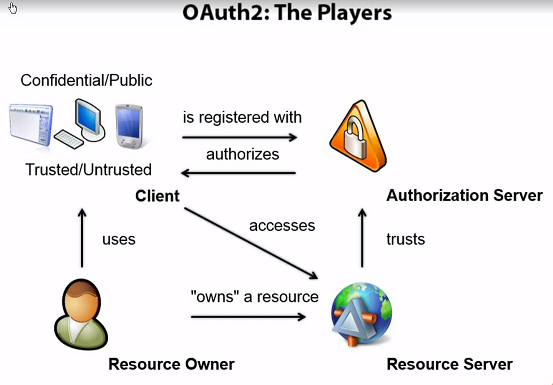
Flows¶
OAuth 2.0 supports several different grants. By grants we mean ways of retrieving an Access Token. Deciding which one is suited for your case depends mostly on your Client’s type, but other parameters weigh in as well, like the level of trust for the Client, or the experience you want your users to have.
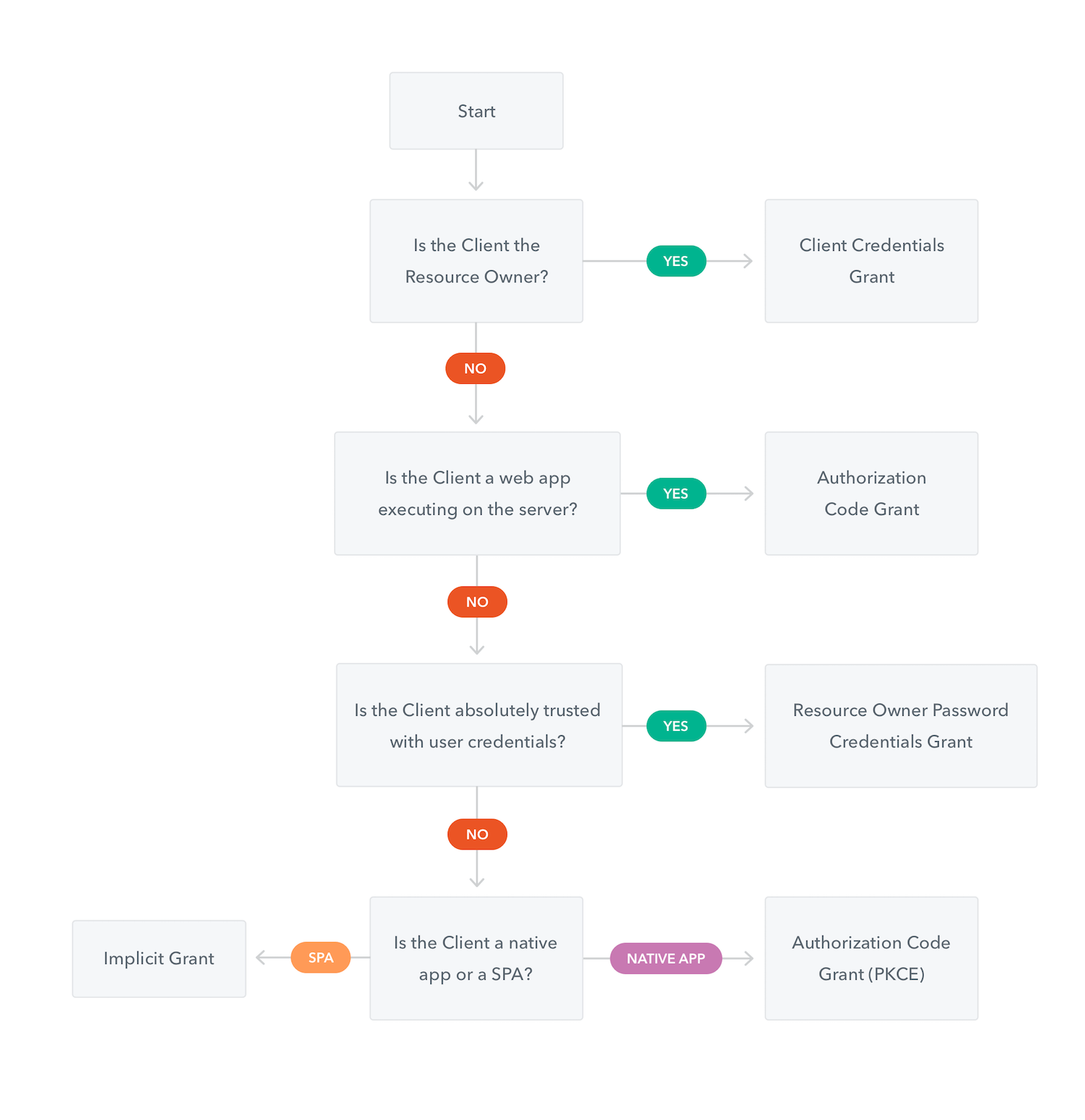
See details here: https://auth0.com/docs/api-auth/which-oauth-flow-to-use
Principles¶
Transitive Trust¶
Enabling authentication based on authenticating to a trusted third party
User logs into site “A” using their Google or Facebook credentials
Both user and site “A” trust Google or Facebook, so site “A” accepts the authentication
Security concerns come into play if the trusted site is compromised
Hacker could potentially access any sites or applications that use the third party credentials for access
Understand what 3rd party trusts you allow / evaluate how security and potential risks
Trusts that exist between domains or companies
One-way Trust: A trusts B/ B doesn’t trust A
Two-way Trust: A trusts B/ B trusts A
Non-transitive Trust: A trusts B but doesn’t allow that trust to extend
Transitive Trust: A trusts B, B trusts C, so A trusts C
Authorization principles¶
In general, authroization needs to be:
Least privilege
Separation of duties
ACLs
Mandatory access (pre-defined set of capabilities and access to information e.g. who can share what to who)
Discretionary access (allow users to dynamically share information with others)
Rule-based access control
Role-based access control
Resource-based access control (between gray area with business logic)
Time of day restrictions
Authorization is application specific, which is one of the reason do not combine authentication and authorization.
Introduce Authorization Provider
Authorization provider need to have an Admin UI
Authorization provider is to map identity to permission
Written by Binwei@Oslo
